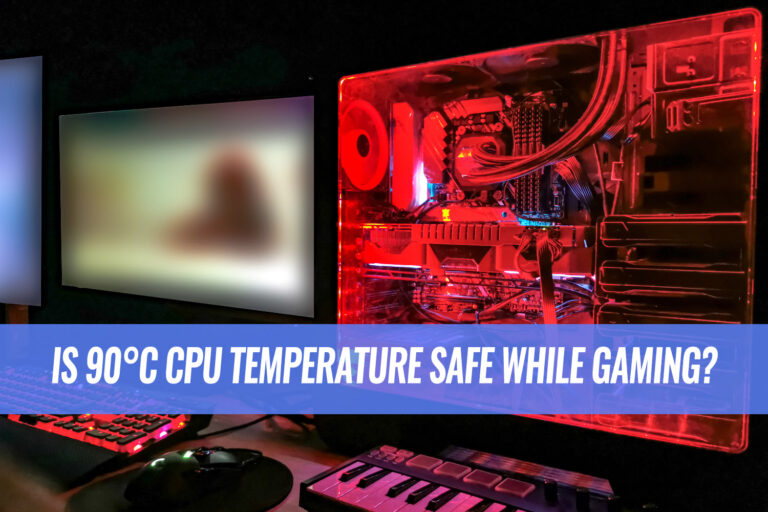Contents Show
Building a PC is relatively more complicated than it seems. Even a single incorrectly implemented step could cause booting problems and damage the hardware components permanently. CPU coolers are the component newer PC builders have the most issues installing on their systems.
It is common to hear about the CPU shutting down due to overheating if launched with a loosely mounted cooler and heatsink. Still, a tightly installed cooler is problematic in its ways too, and arguably even more catastrophic. Therefore, it is essential to do your homework before attempting to install a cooler or a heatsink on your CPU.
It would be best if you tightened the CPU cooler only to the extent that both the CPU and the cooler’s heatsink make contact with the thermal paste.
The purpose of the paste is to eliminate gaps between the CPU’s heat spreader and the cooler’s heatsink because the gaps could trap air between the two components and cause the CPU’s temperature to worsen. The cooler’s placement is also crucial, and the screws must be balanced to maintain good friction.
So, if you struggle to mount a CPU cooler on your processor, you are on the right page.

How Tightly Should a Regular Cooler Be Mounted?
The answer may depend on the cooler and the type of screws it uses, but the idea is to tighten it so much that the cooler’s heatsink makes contact with the CPU’s heat spreader. Both components need to contact the thermal compound so that they do not have any heat trapped between them.
Loosely fitting the screws is bound to trap heat between the CPU and the cooler, which does not let the cooler properly counter the CPU’s heat production. Even imbalanced screwing can affect the cooler’s performance; therefore, it is required to tighten all the screws equally.
Must also avoid over-tightening the cooler because that could physically damage the components.
The golden rule of tightening the cooler is to tighten it only to the degree that it does not move when pulled or pushed. It must contact the CPU’s heat spreader, but not excessively. Diagonal screwing is the most commonly used method.
Additionally, it is recommended to use torque screwdrivers to attain equal torque.
How Much to Tighten CPU Water Blocks?
For those who do not know, a CPU water block is the liquid cooler equivalent of a heatsink.
The rule is not to tighten it beyond the width of a finger. Tightening any coolers too much is always a risk, but overly tightened liquid coolers often directly damage the motherboard by causing distortion and cracks.
To properly install the water block on a CPU, place it flat on the heat spreader and ensure it is appropriately centralized. Tighten the caps with the cross pattern and make only one turn simultaneously, as more turns could overly tighten them.

What Happens If You Overly Tighten the Cooler?
Due to the recent coolers’ intricate designs, not many with a fair amount of PC building experience are likely to tighten their CPU coolers overly. That is precisely why there is more discussion about loosely drawing coolers.
Regardless, newer PC builders are prone to making this error, and the consequences of it are even stronger than those associated with loose tightening of the cooler.
The most obvious problem would be related to the thermal paste. Thermal paste is placed so that the proper installation of a heatsink evenly spreads it out on the CPU’s heat spreader. The compound’s purpose is to eliminate gaps between the heatsink and the CPU so they can avoid getting air trapped between them (which elevates temperature and risks overheating).
Another issue with the paste spreading out of the processor is that it could potentially get inside the chip or get to other parts and components of the motherboard.
The cooler’s screw caps could also break while overly tightening, making it harder to remove and thus making it hard for you to upgrade not only the cooler itself but also the processor since it will be trapped under the cooler. This will not damage anything, but its complications will prevent upgrading components.
A tightly installed cooler can also physically damage the CPU and the motherboard significantly if the cooler weighs a lot. If the cooler applies a lot of pressure on the CPU, it could form cracks at it in very little time, eventually causing the CPU to break further. Cracked CPUs do not necessarily stop working, but that does not mean you should continue using them, as that could risk further damage.
Pressure on the motherboard could not only cause cracks on it but also make it underperform. The board’s circuits may fail to attain their speed due to the pressure, which could lead to the motherboard failing to send signals and booting issues properly.
How to Properly Install a CPU Cooler
- Make sure the CPU is cleaned correctly and positioned. Installing a cooler over an irregularly placed CPU could permanently damage it.
- Replace the old thermal paste if it has stayed on for more than two years (do not remove it if it is recent). Use a lint-free cloth with isopropyl alcohol applied to it, and apply the new paste using either the cross-pattern or applying a pea-sized portion of it in the middle.
- Properly position and align the heatsink’s retention clips with the motherboard’s retention frame before installing them.
- Force the retention clips to fit into the board and begin screwing in a cross pattern, making only one turn at a time.
- Plug in the cooler’s power lines and give it a go.
We hope this article helped you with installing coolers.